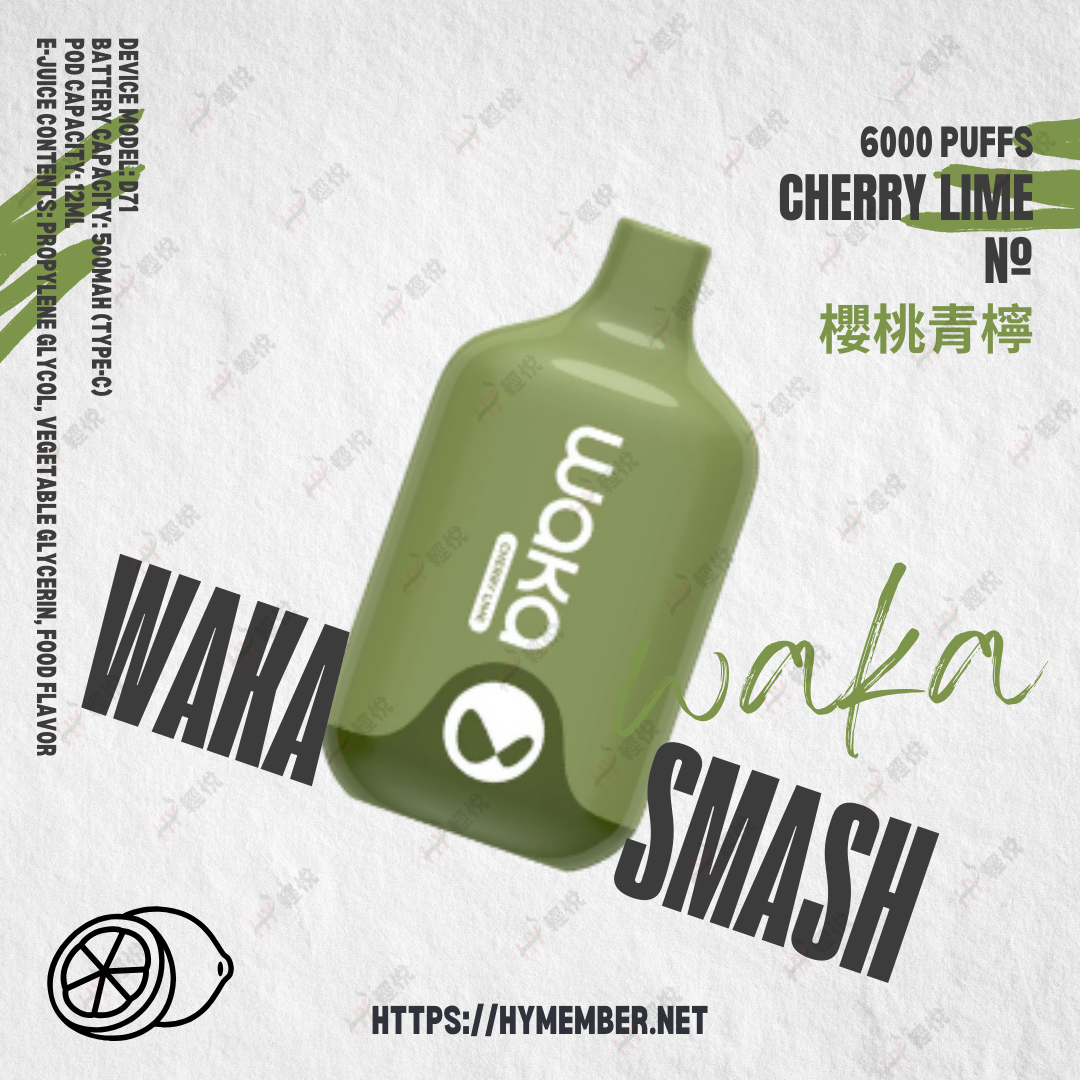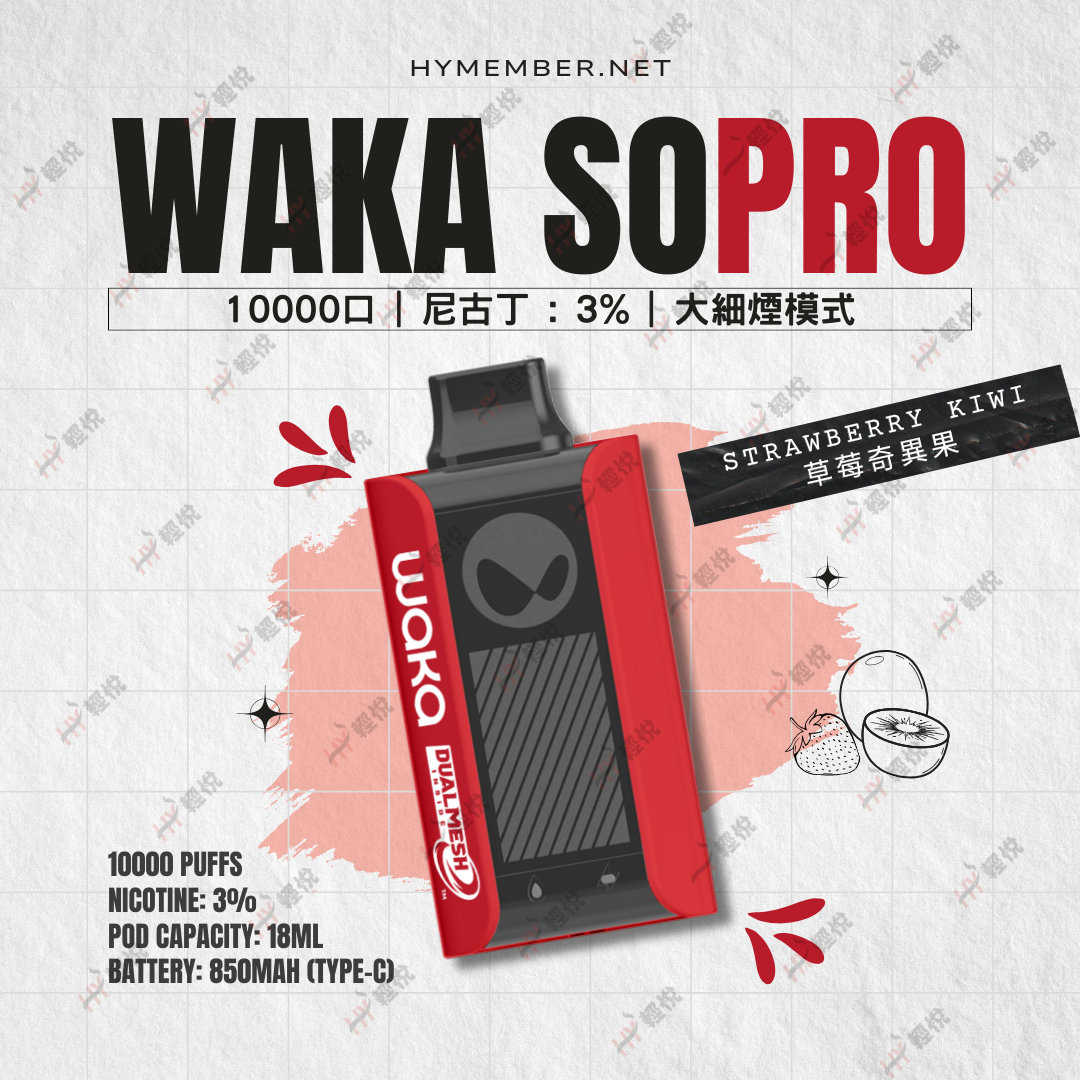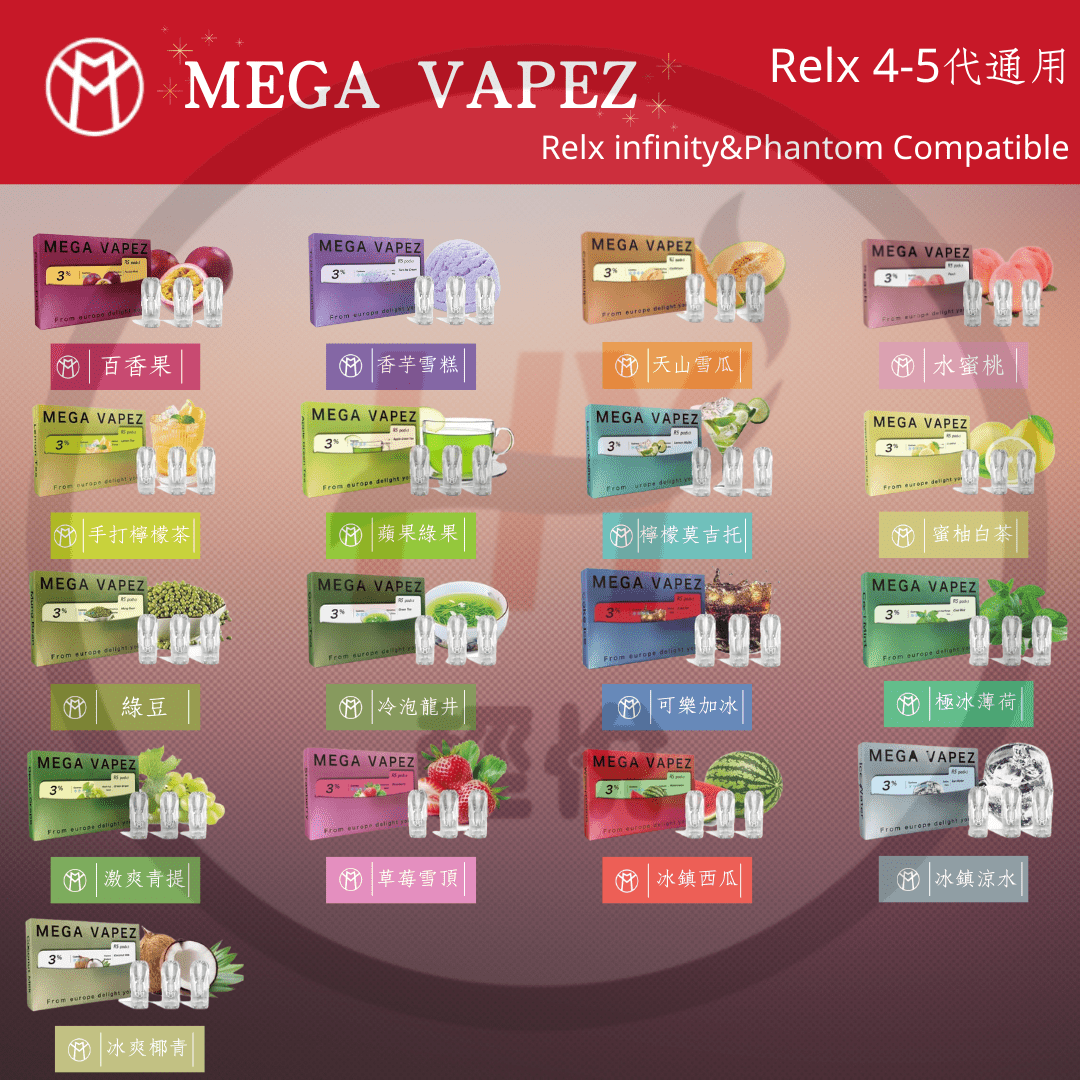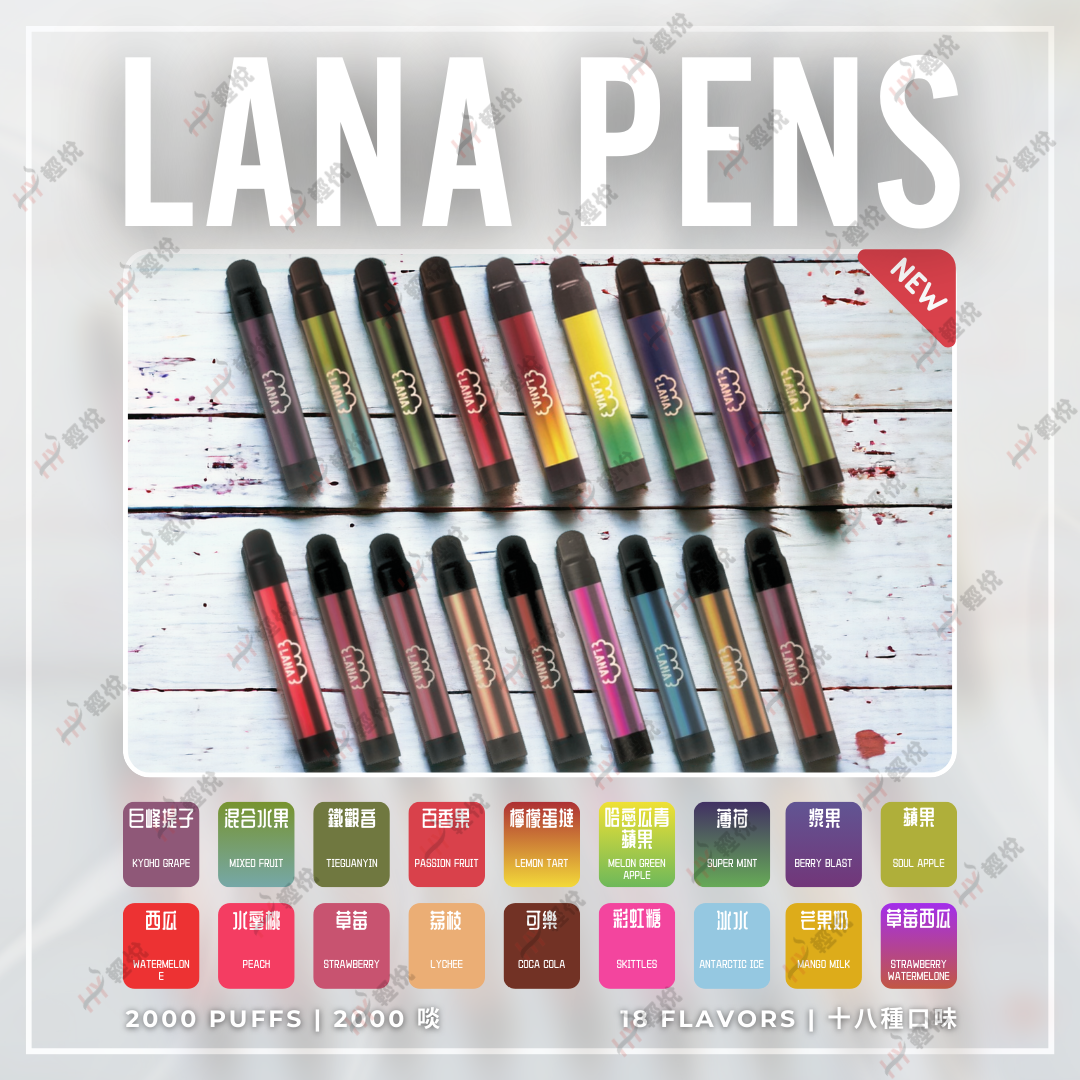Traditional Smoke vs Vaping

Price Comparison‼️‼️
🌟🌟🌟🌟🌟🌟🌟🌟
One box of electronic cigarettes contains 3 e-cigarettes.
Each e-cigarette is approximately equal to the nicotine content of 2 packs of traditional cigarettes.
So, one box of e-cigarettes is equivalent to the nicotine content of 6 packs of cigarettes.
🌟🌟🌟🌟🌟🌟🌟🌟
In fact, electronic cigarettes come in many flavors that closely resemble the taste of traditional cigarettes. Many people have switched to electronic cigarettes and given up traditional cigarettes after trying them ✨✨
Electronic cigarettes can completely replace traditional cigarettes and are more convenient, plus they don’t have a strong odor 👍👍
If you have any questions or inquiries about electronic cigarettes, please feel free to contact our customer service hotline 📞📞
You can also introduce electronic cigarettes to friends who are still smoking traditional cigarettes 🥰🥰
Click on the link to place an order now.
Instructions for Using First-Generation E-Cigarettes
In light of the recent increase in government tobacco taxes and the influx of inquiries about e-cigarette pods and devices, we’ve created this video tutorial to guide our valued customers on how to use first-generation e-cigarettes.
Today, I’ll explain how to use the e-cigarette pod device:
Charging: Connect the e-cigarette to the charger and wait for it to charge fully. Generally, the e-cigarette will display a red light while charging, which will turn green when fully charged.
Installing the E-Cigarette Pod: Locate the pod slot at the top of the e-cigarette and insert the e-cigarette pod into it. Please note that different pod models may have varying insertion methods, so be sure to follow the instructions provided in the user manual.
Using the E-Cigarette: Properly insert the e-cigarette pod into the device. Typically, you’ll feel a vibration and see a flashing light, indicating that the e-cigarette is successfully connected and activated.
Vaping: When the e-cigarette pod and device are successfully connected, there will be indicator lights to confirm it. Now, you can inhale the vapor generated by the e-cigarette, similar to how you would with a traditional cigarette. Please be cautious not to inhale too forcefully to avoid overloading the ceramic coil in the pod.
Replacing the E-Cigarette Pod: When the flavor of the e-cigarette pod diminishes or the e-liquid in the pod is depleted, it’s time to replace the pod. Simply remove the used pod, insert a new one, and repeat steps 2 to 4.
Feel free to reach out to us if you have any questions or need further assistance with your e-cigarette.
Instructions for Using Fourth-Generation E-Cigarettes
Due to recent government tobacco tax increases, many customers have been inquiring about how to use 4th and 5th generation e-cigarettes. We’ve created this video tutorial to provide guidance on using these devices.
Prepare the E-Cigarette:
Start by gathering a 4th or 5th generation e-cigarette, an e-cigarette pod, and a charging cable.
Insert the E-Cigarette Pod:
Locate the pod slot at the top of the e-cigarette device and insert the e-cigarette pod. It’s important to note that with 4th and 5th generation e-cigarettes, there’s typically no specific front or back orientation for the pods.
Confirm Successful Connection:
Once you’ve inserted the e-cigarette pod into the device, you’ll usually see a brief flashing indicator light and feel a slight vibration, indicating a successful connection.
Vaping:
When the e-cigarette device and pod are successfully connected, you can start vaping by drawing from the mouthpiece. For 5th generation devices, you may also have the option to adjust the power settings to customize your vaping experience.
Charging:
When the battery level is low, use a USB cable to connect the e-cigarette device to a charger or a power bank for recharging.
Feel free to reach out to us if you have any questions or need further assistance with your 4th or 5th generation e-cigarette.